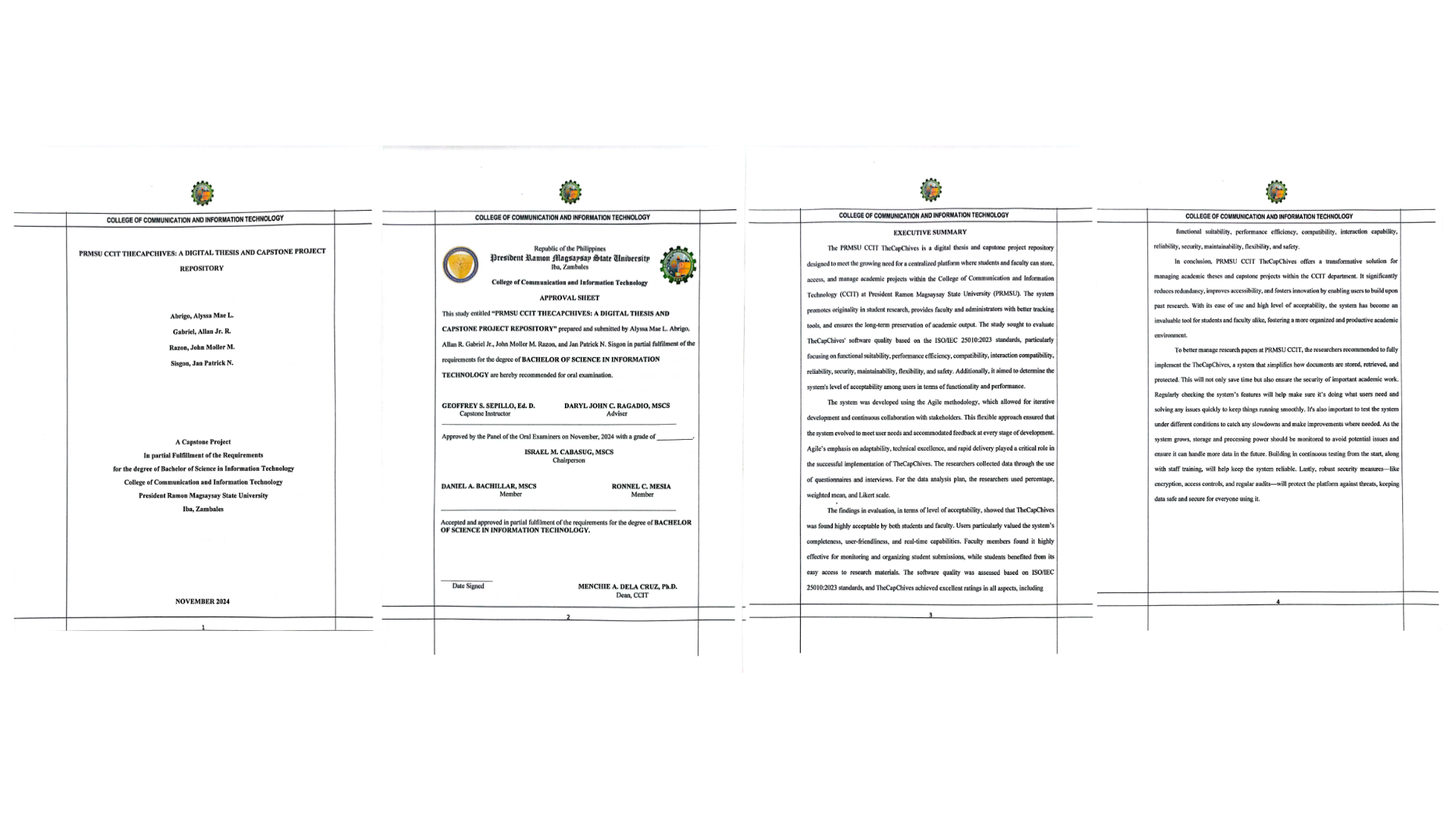Guide in uploading your Thesis/Capstone Project research paper
-
Go to Home page. Click the Upload link or click the Login dropdown menu and select Student.

-
Login your registered account. Enter your valid Email Address and Password and click Sign in button
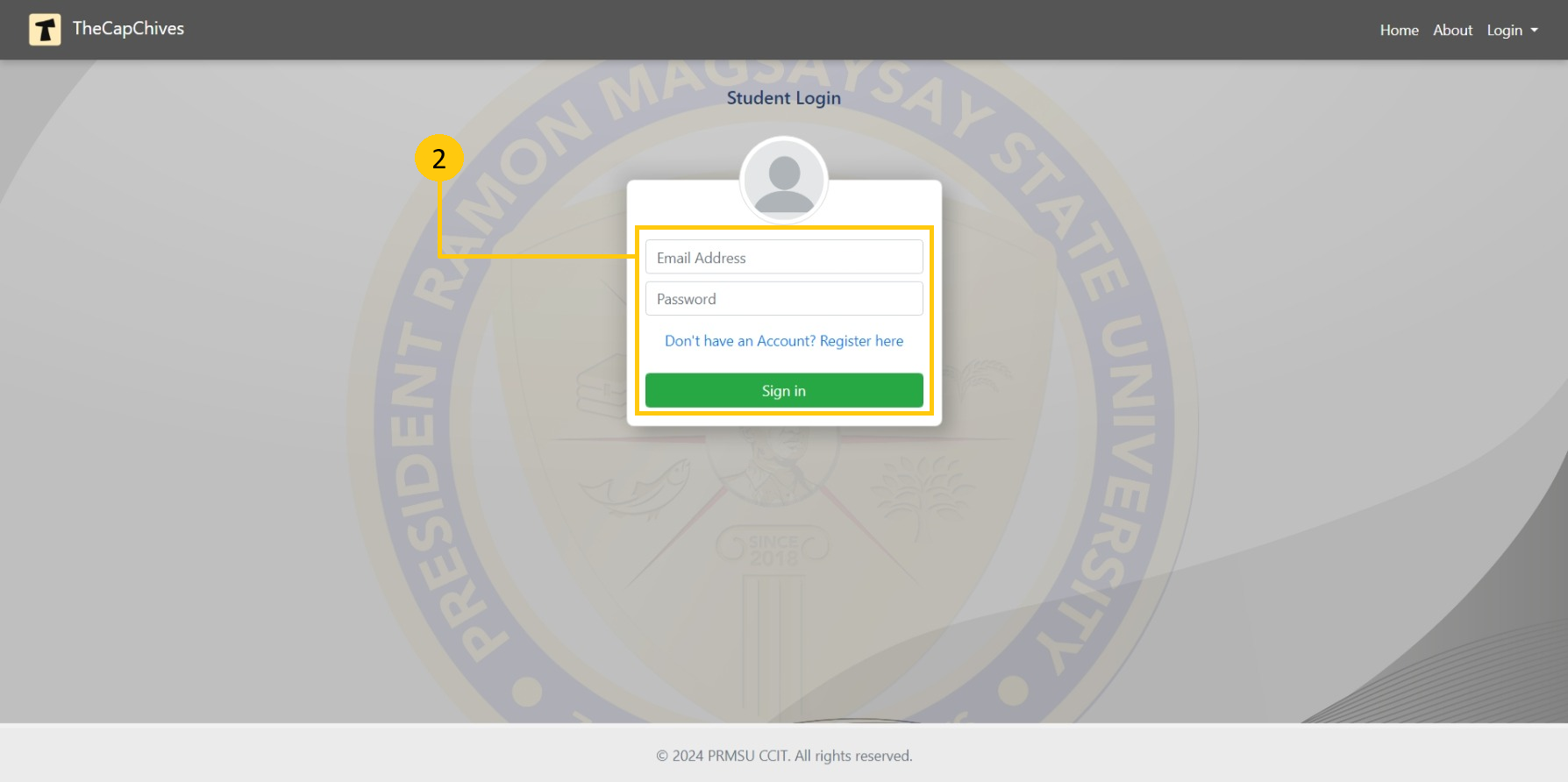
-
Fill out Research Paper form and click Submit button
Note: Only one member per group can upload the research paper.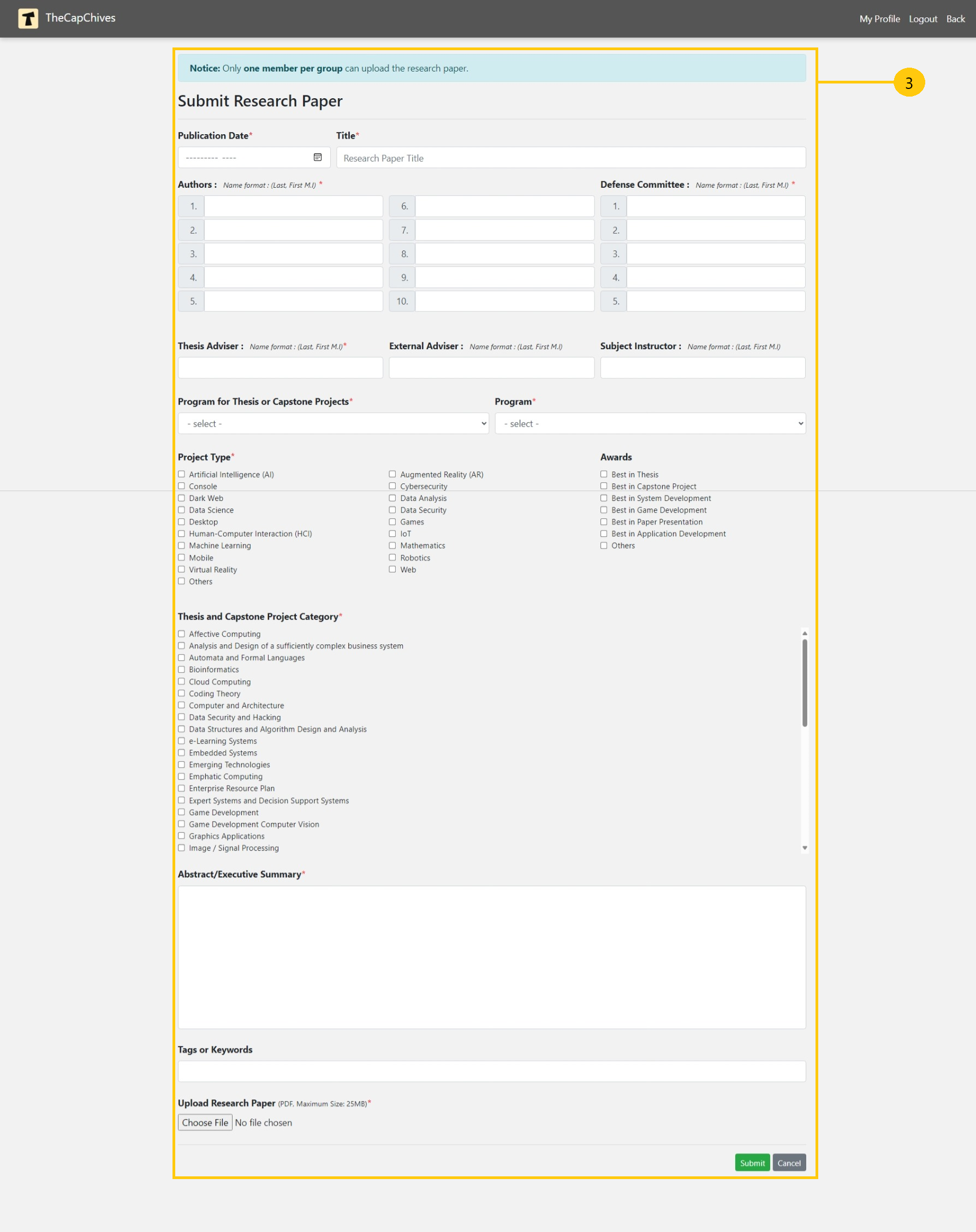
Only the scanned Title Page, Approval Sheet, and Executive Summary should be uploaded.
Note: This is only a sample scanned research paper. Please upload your actual scanned research paper.